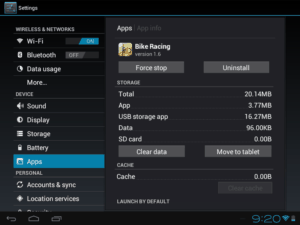The high demand of having screen recorder apps which can record our phone screen is the main reason there are a variety of apps in the market to carry out this purpose. Initially it was necessary to use your laptop or desktop to do the recording. Due to lack of great mobility of these devices, it became necessary to create apps which can work on our android devices. Currently you don’t have to search for android screen recorder but you would rather search for best android screen recorder. This article has concentrated on the best apps for this purpose; they have been based on feature and the overall rating they have received from users.
Telecine
This is an android recording device which will allow you to capture full resolution videos on your phone. It has not been filled with controls which clutter the video and also there is no UBS debugging notification on the status bar. The usage of this app is particularly very easy, launch the app and the overlay will navigate away from the app.It usually becomes a transparent allowing you to record using the whole screen. When you want to stop recording, press the area where the overlay was, this will stop the recording. This app can be downloaded on a free basis and you will enjoy all it functionality without the necessity of a premium version.
Lollipop Screen Recorder
This app is a current release and has been designed to work in android phones having 5.0+. It has a very impressive interface and the overall use of the app is very simple. This app requires no rooting since it uses official APIs which has been added to the app.Your recorded videos will be recorded and stored in an easy to find folder. Using you preferred app you can view, edit and share the videos. The ability of this app to record for longer duration and clear resolution has made it to be nicknamed the ‘Android police’.
AZ Screen Recorder
This screen recording app is very efficient; it requires no rooting, watermark and has no time limit. It is add free and with only one click you will easily start and stop recording. This app has been featured on a variety of popular magazines and pages. These includes: Google play home page, yahoo News, AndroidCentral, Android police and android-life among others. This app has been designed with both simple and experience design, this is specifically to cater for everybody’s use and needs. You will easily record your screen in Full HD videos. This is the only screen recording app for android which allows you to pause your recording and resume later on. Its floating window is always staying at the top; this lets you to snap at exact moment. In the setting area, you can easily enable screen touches features; this will allow people who are watching your videos to have an understanding of what you were doing. Some of the additional fascinating features of this app includes: bit-rate screen orientation, resolution, a customized timer, ability to share your videos on a variety of platform. This app is totally free.
Mobizen
This is an app which will not only cater for your screen recording needs, but will allows you to have a platform to present the videos, connect your phone to the PC and also allow you to phone to mirror. This app is very appropriate for people who love one app which has a variety of functions. You are in a position to easily record and take screen shots on your mobile without the necessity of rooting. You are also in a position to easily share your recorded videos. This app will in additional help you to effectively present your videos on a large screen.it has tools the likes of on-screen draw which will enhance the effectiveness of your presentation.
Shou.TV
The most fascinating feature for this app is the ability to save your videos in a variety of formats. This includes the likes of AVI, MKV and also MOV. This app also has the ability to record and live cast you screen to the desktop. It has no ads or any requirements for watermark. This app allows you to record in a variety of resolution; this is mostly influenced by needs or requirement of a particular situation. Its formats include: 1920*1080 and 1280*720. This app has no time restrictions regarding recording durations; the recorded screen cast will easily display different touches.
Rec. (Screen Recorder)
This app is characterized by a very clean interface which will allow you to save your different setting as separate presets. Using this app,you have the ability to stop current recording session. This app has been designed in a very convenient manner, whereby you will not need to upgrade in order to show screen touches and also microphone audio recording.
Screen Recorder
Though this screen recording app has a 3 minute recording restriction, it has been featured on the best android screen recorder due to its impressive features. This app has no main interface, it is comprised of an overlay which is a small rectangular box which has three buttons.one is for recording, another for exiting and the last is for accessing setting. When you begin recording, the overlay on the right hand side will display that the app is recording. Some of the fascinating features of this app include: ability to use different resolutions, video encoder, image transformation using CPU or GPU, a couple of frame rate and an indicator of bit rate among others.
One Shot Screen Recorder
This app is particularly loved due to the ability to keep your recording very simple. The whole process will basically involve four easy steps. This app was designed with the main objective being to keep your recording quite simple. This app contains a free and a premium version; the free version will place a watermark on your video while the premium one will remove it. It will give you the ability to place your own logo,hide all the notification and remove all the ads.
All the above featured android screen recorder apps have very high rating on a variety of featured pages and necessary platforms, let us know if you have something to add to this list.