Since the beginning of the web, it has been a tradition for designers and developers to share knowledge and keep learning out in the open. For that reason, there are a number of resources available to anyone who wants to learn web development from scratch. Over the years, various programs have emerged which allow you to learn the basics of web development, build a portfolio, and start on your career.
here are lots of online resources that can help you get started. We are lucky to be working in an industry that is growing exponentially, and the skills needed are out there for you to learn. But you also will be required to drive yourself and push to complete your skill set. For those hungry to acquire knowledge, and eager to get started, there are several places where you can learn web development right away.
Treehouse
One of the leading premium online learning resources is Treehouse. The program comes at a monthly cost with two pricing tiers. It works by guiding you along various “tracks” which are meant to teach you a specific skill or programming language from beginner to advanced. In each track, you will take several courses with videos from an instructor, accompanied by structured code walkthroughs and sample quizzes to keep you on pace. Treehouse has tracks that can help with all aspects of building websites and apps, from building the most basic website with no knowledge of HTML or CSS to back-end languages and iOS app development.
Treehouse comes closer than most at replicating an actual university structure, as its tracks are highly structured and assume no previous knowledge. But it will be up to you to make sure you keep up with a course, and engage with all of the examples provided. But Treehouse also gives you access to a lot of external resources related to learning, including small workshops, a library of books and audiovisual materials, and exclusive conferences. And as you gain more experience, Treehouse also offers help with job placement and internships, which is a pretty big bonus.
Lynda
Lynda is a bit like Treehouse, in that it offers a range of video courses taught by online instructors for a monthly fee. However, rather than break things into tracks, Lynda simply gives you access to thousands of courses which range from beginner to intermediate to advanced. Lynda is not just focused on web development, and has courses on animation, photography, film, music, and even education. But Lynda’s core strength and most comprehensive course offerings are available in web design and development. To get started, you simply need to find the course you want and take it.
It will be up to you to structure your own path, but once you do, there will be a course on just about anything you can imagine. You might want to start learning a bit of basic Javascript, then dive into the fundamentals of a Javascript library like Backbone or Ember. Or maybe you want to learn some front-end development before moving to advanced WordPress theme development. Each course comes with a series of videos, and depending on the course, a few examples for you to walk through and some sample code. Instructors are vetted by Lynda, so you can be sure they are high quality.
If you’re the kind of person who likes to jump straight into things, and works best by example, then Lynda is probably the right choice for you. It will offer you a full range or learning opportunities, and you can work at whatever pace you feel comfortable with.
Codeacademy
Codeacademy is another course-based online learning site, but it takes a slightly different approach. For one, it is completely free. And rather than offer you a set of videos to learn from, you are walked through interactive examples which get you coding right away. Each example will show another facet of a particular programming language, like HTML, CSS or PHP, and through these examples you build up knowledge of the code’s structure and semantics. Samples allow you to type code right in the browser, and your code is evaluated on the fly by the platform, accompanied by explanations and walkthroughs.
Without the background that comes through videos, you may miss some of the theory behind programming, but you will also get started building websites almost right away. And once you’ve learned how to use a language, it might be a bit easier to go out into the world and figure out the why.
Codeacademy has a fairly small number of courses available. Most teach a specific programming language from beginning to end, but the site also offers two courses on how to make a website with no knowledge of development at all. If you’re a “learn by doing” type, then Codeacademy might be the right way to go.
Udemy
Udemy serves as more of a platform than a structured approach to learning. Using Udemy, instructors can set up courses which are meant to be extremely comprehensive and independent learning tracks that teach you a particular skill. Like Lynda, Udemy offers a wide range of course offerings, both in web development and related fields. The strength of Udemy courses rests on the skills of the instructor, so before taking a course there it is worthwhile to research the instructor’s credentials.
Each course has a price, and you get unlimited access to the videos for that course, as well as a connection to the underlying Udemy student community. Like some of the other resources listed here, Udemy is more of a skills-driven website, and is best if you are trying to get started with a specific skill, like HTML5 or CSS fundamentals, rather than a start to finish solution. Udemy features a range of courses on all topics in web development, from the basics of code to building a full website using HTML, CSS, Javascript and WordPress.
WPSessions
If you’re looking for a learning resource that’s a bit more WordPress focused, then WPSessions might be a good option. The site was started by Brian Richards, and works by organizing groups of video tutorials into sessions. Some sessions are free, though most are paid, and each focuses on a new topic in web development. For instance, the “Working with BuddyPress” session deals exclusively in how to use BuddyPress and WordPress. Though the site is more WordPress focused than any other listed here, many of the sessions take you through the basics of web development before moving on to how they apply to WordPress. The “WordPress and Backbone.js” course, for instance, focuses on the fundamentals of Javascript before moving on to how to get started with the Backbone Javascript library
Each session has three speakers, at about an hour each. And Brian adds a unique twist to the site, by allowing you to attend the session live, and interact with the speakers in real time. After a session is over, it goes up on the site for purchase. WPSessions is in the midst of an expansion right now, and is going to offer more and more courses, comprehensive dives into different areas of WordPress development.
Khan Academy
Khan Academy was founded by Salman Khan in 2006, and has since grown into a full non-profit online education platform. It offers courses in a range of subjects, though it’s focus tends to be on Math and Science. Each course has a series of videos that help you learn a new skill, and interactive challenges that guide you along.
The web development section of Khan Academy is still very new, and right now focuses on how to use Javascript. If you’re looking for a good resource on HTML and CSS, you may want to look elsewhere, but it offers a great, free way to get started with JS. I mention this only because at the moment, Khan Academy is in the process of building out their web development section, so it’s something to keep an eye on in the future.
Codrops
Codrops is a resource for web developers at any level, looking for a little inspiration. The site is filled with tutorials and code demos that push front-end code to the limit. Tutorials usually begin with a stunning demo, with animations, or transitions, or dynamic interactions. The demo’s focus on a sole feature, like adding an off-canvas menu, or a preloader. Then, the tutorial walks you through the code and shows you how to get the example up and running. All of the tutorials come with a code package that you can download and look through yourself, so you can see how it all comes together.
Codrops won’t take you from novice to expert, but it is great for those learners looking to stretch their imagination a bit. It takes a “do as I do” approach, coding things up using cutting edge technologies and best practices. One of the best ways to learn web development is to simply dig around existing code, and Codrops offers you lots of opportunities to do so.





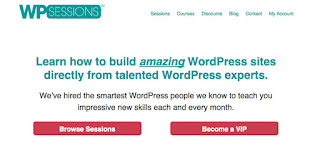










0 comments:
Post a Comment